Integrating Vtiger with Free and Open Source Owncloud Files Storage / Dropbox File Storage
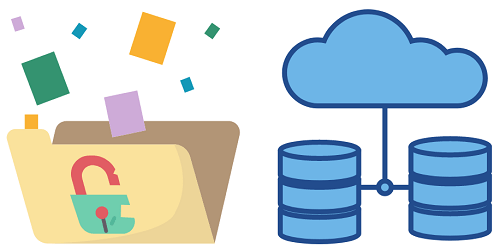
This integration system is preferable than Integrating Vtiger with DropBox File Storage since Dropbox is a commercial alternative to the free open source OwnCloud. As a result, Owncloud quenches your demand for CRM software automation and file sharing. Start your very own Dropbox file storage system type business by integrating OwnCloud with Vtiger CRM for USD3500. Sell unlimited accounts to your clients just like Dropbox Service or implement it within your company.
Often CRM Software clients face issues with sending and receiving many day to day files involving both small and large sizes. Sending them via email is very time consuming and frustrating too. While the sender has to go through the hassles of attaching the files and sending it, the receiver has to wait till he receives it in her email box. But when you integrated your CRM Software with Owncloud a free Open Source similar to Dropbox, you can be sure of getting rid of your daily file sharing issues.
By using different access level permissions, the Vtiger integrated Owncloud users will only be able to login into the Owncloud user interface and not the Vtiger interface but at the other hand your company users having Vtiger account access coming from different departments can use their respective CRM Software login to switch between the two systems Vtiger and Owncloud without having to use the login credentials twice as the integration is a seamless integration. Means all Vtiger CRM users can use Owncloud from within the Vtiger CRM Software but the Owncloud users will not be able to use Vtiger as they don’t work for the company and they aren’t in any way related to the CRM activities.
Benefits of Dropbox File Storage
1] Save your important files, folders, calendars, photo/image galleries and more on any server. Access them through your mobile phone, desktop, or the web through a browser. Pull your data any time, any where, when ever you need it.
2] Similarly synchronize your contacts, important files and photo/image galleries, calendars with all your devices. Add as many folders as you like until your cloud space is filled. You make the most of file versioning by retrieving the most recent version of your files. Even better, the older ones are easily accessible with a simple click.
3] Allow people to safely and quickly access your data by simply creating a secondary log in account. But remember to keep it under control by enabling the Read Only or File Sharing access rights. Share it with the public, or privately only with the person to whom you wish to share it with. You own the data, do what ever you want with it.
4] Use the search feature not only to find files by name but also by the content. Scanning works at the background to ensure better user experience.
5] The logic for file maintenance is superb, with algorithm intelligence. And especially when it automatically expires previous versions if the Dropbox quota is running low. This behavior maintains revisions every two seconds for the first 10 seconds and every ten seconds for the next minute. Similarly, every minute for the following hour, and every hour for the next 24 hours. And so on, one modification every day until you run out of room or limit.
6] Organizing contacts in groups rather than address books simplifies the management of Friends, Family, Clients, Coworkers, and so on.
7] Sharing your calendar allows you to easily keep your coworkers and others connected and informed about your activities. Simply activate the Calendar Application, open the calendar, pick share, and choose any single person, users, or groups.
8] You can easily control your shared photo gallery. Specify the Owncloud Files Storage systems photo directories and arrange the order as desired. You may then share all of your galleries with any email address while limiting what they can share with others.
9] Open document format files can be read without downloading them. By activating this Application, you may view any ODF formatted document (.odt,.ods,.odp,) on your web browser without downloading it.
Simplify Life & Sharing with Dropbox File Storage System

Every time you create a user in vtiger it will automatically create a same user in owncloud and these two will be accessible from within vtiger as vtiger acts as a parent instance and owncloud as a child. Furthermore, if you want to return to vtiger, simply hit the back button on owncloud, which will take you there. All this back and forth movement is seamless with one click.
Most of our clients want their CRM users to handle all of their leads and contacts from their own accounts. As a result, each user can build subfolders for all of their leads and contacts within their owncloud instance. And such a functionality is available as part of the vtiger integration.
