Why do Dentists need Dental Software?
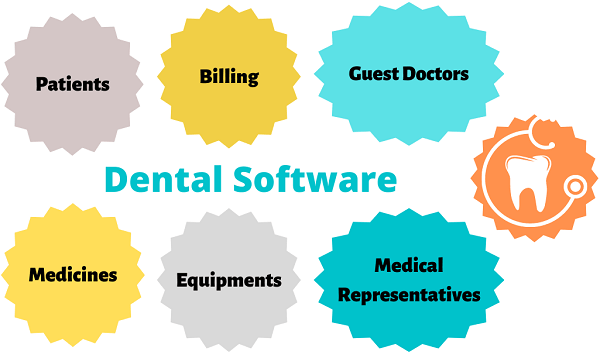
With the use of specific dental software, managing a gleaming dental practice may be made even simpler.
This type of technology automates back office functions to help dentists better run their offices.
It is commonly known as clinic management software.
In the past, people believed that computer programs were primarily required in offices to manage data and other duties.
Computers and some management software would consequently only be used in offices.
Doctors would be preoccupied with their routine patient care and wouldn’t have considered the necessity for such apps for themselves.
In the interim, we observed a sharp increase in population and a quick industrialization.
It greatly increased the demand for various goods and things.
Since we all understand that everything in our world functions as a chain.
That means, an increase in demand for one thing causes a demand for another, which causes a desire for still another, and so on.
Finally, the need for medical professionals to consider using software to handle their patients and data arose.
These medical experts, who lacked any technological expertise in relation to software, became confused at this point.
And the majority of them may have wondered how they might make such applications function effectively for them.
Even if you are similarly perplexed, you need not be fearful and you should have trust.
I’ll now go over three crucial actions you can take to improve dental practice management software effectiveness.
How to use software in three steps to build a successful dental practice
1. Determine your dental software requirements
Your clinic’s demands will determine the kind of dental software you select.

Maybe you’re short on people and need a computer to do a lot of the manual administrative work.
Perhaps your team doesn’t feel comfortable using complicated software, therefore they require a tool that they can use with little to no training.
Alternately, if you’re just starting out with a limited practice, wouldn’t you like to go for a cost-effective option that would enable you to scale up as your business gets up?
Or do you require a solution to address your demands for dental practice marketing?
Make a note of your precise requirements because it will be useful for the following stage.
2. Picking up the appropriate dental software
Many excellent brands of practice management tools are produced by dental practice management software companies, which assist in automating some or all areas of a dentist office.
For those looking for a simple, affordable alternative, software like Easy Dental is a perfect choice.
Additionally, it takes very minimal staff training and is quite simple to operate.
Use a cloud-based solution like Curve Dental if you don’t have server space.
Because it includes instructional videos, it’s also fantastic for your patients.
Try Eagle Soft, which features a mobile app that enables you to track patient information wherever you are, if you’re the kind of dentist who loves to maintain tabs on the office even while you’re on the road.

Even AbelDent could be your best option if you’re seeking for a software that operates both locally and on the cloud. Additionally, it provides automated backup and recovery capabilities to protect your practice from any form of loss.
And to increase your productivity, outcomes, and success, use CareStack all-in-one dental software if you’re seeking for a variety of features in a single system.
To choose which option is best for you, compare the items on the list you just generated.
3. Make a prudent investment after doing a trial run at your practice
The majority of dental software providers allow you try their programs at your practice before ordering them.
Run a dry run and give the software a try before buying to be sure your money is being used wisely.
Take your time and evaluate at least five distinct possibilities before choosing a dental practice management software program.
Discover which choices your employees preferred and why; after all, they’ll be the ones implementing them and improving workplace productivity.
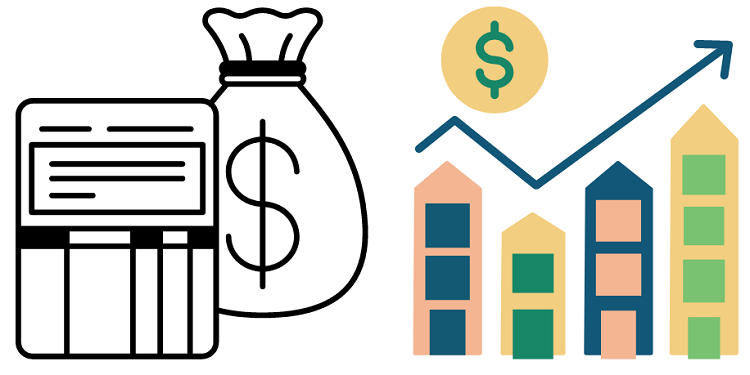
When you have exhausted all of these options and are still dissatisfied with the recurrent charges associated with the software or the restriction that you cannot own it and further tweak it, you always have the choice of paying for a version that has been specially built for you.
In my previous post, I discussed when and why to use free open source alternatives to Excel that can be 100% tailored to any industry demand without any restrictions and that serve as cost-effective options as well because using free open source won’t include any recurring charges.
We hope these simple steps will make it easier for you to begin using dental practice management software and give you a grin as big as the one you give your patients!
Why is Dental Software Essential?
First and foremost, the dental management software offers you a computerized file system, which clears up the office’s confusion.
These are some of the main reasons I want to explain why dental practice management software is so important.
Data Management and Tracking
In our fast-paced world, every dentist must have access to such a system to ensure that they are fully qualified experts who provide the greatest care.
The use of such applications by dental practitioners allows them to input crucial customer data.
Due to the unified data, these apps are also extremely accessible from anywhere and can thus access data from a range of devices.
The personnel of a dentistry office can better assist their patients as a result of this accessibility.
Additionally, it improves staff productivity, enabling them to manage a large number of patients with no problems.
Transactions involving Billing and Claims
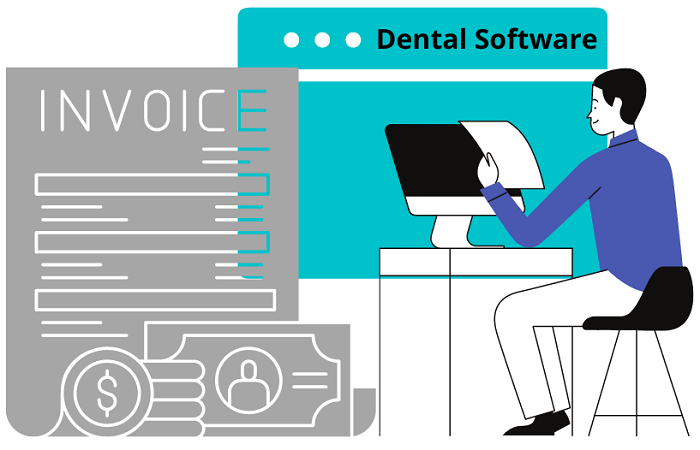
Dental software keeps track of invoices, payments due, outstanding charges, and receipts for dentists.
Additionally, the majority of individuals nowadays have various types of insurance, including dental coverage.
Furthermore, the staff have to complete a lot of paperwork when caring for these patients in order to submit an insurance claim.
With the use of such software, such documentation is made simpler because it practically records everything and prompts quick reminders of the claims.
As a result, there are less responsibilities regarding personnel.
All that is needed is to simply update the system’s data.
The system will process it, after which it will produce the report.
Imaging and Planning for Dental Restructure
Practice management software now includes a function that allows dentists to thoroughly image a patient’s dental structure prior to the procedure and then restructure the image within the system to show the patient how their teeth will appear after the procedure.
This is a crucial component because it allows the patients—both the patients and the clinicians involved—to truly picture the necessary procedures and the final result of the surgery.

Earlier, there were no technologies for dental remodeling and similar imaging.
Or maybe I should say that no one must have ever imagined that it could be accomplished with a computer.
However, it did occur and continues to assist many dentists.
Dental Software for Organizing Suppliers and Supplies
Doctors collaborate with suppliers and vendors in addition to their patients.
Because it is these individuals that provide them with the supplies they need to care for their patients.
No dentist can run their practice on the basis of a single source.
As we all know, dentists require a variety of products that not all suppliers provide.
Therefore, in this situation, the doctors must have a variety of vendors that deal in various materials.
The dentists and their staff must keep a very tight eye on all of the suppliers and the materials they are delivering in this case since each material or the dental accessories must be of the highest quality.
Additionally, doctors return merchandise if any of them fall short of expectations.
The dentist and their staff will be able to handle all of the suppliers, including their
- Contact Information,
- Supplies,
- Returns,
- Prior Consignments,
- Payment History,
- Defective Accessories,
- Refunds,
- Previous Records
and many other things with the use of dental software.
Such management software allows personnel and clinicians to focus on their respective tasks.
And these dental management software solutions handle all of the remaining paperwork, recordkeeping, and reporting.
Patient’s Medical History
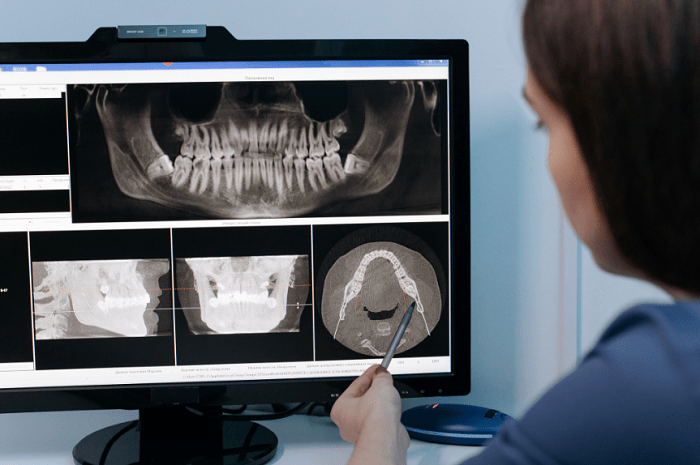
Every dentist has a certain number of patients under their care each day, week, or year.
Furthermore, it is evident that everyone may understand that each patient has a unique set of issues and remedies.
But when such patients return to the same dentist for their routine checkup or due to other difficulties after the treatment is done, it is quite challenging for the professionals to recall anything about that patient.
Even for the patients, it might be challenging to recall the details of previous treatments.
Since there must be a lot of back-and-forth interaction and discussion, a lack of information makes situations like this drag on.
Additionally, a lot of time is wasted. However, with the aid of these practice management software programs, this confusion or clutter may be entirely removed since a wealth of data, including dental photos and treatments, can be kept for each customer and such facts can be retrieved as and when necessary.
And this allows the doctors to understand the medical history of each client and treat them properly and have a 100% customer satisfaction outcomes.
Dental Software for Scheduling
Scheduling for Guest Doctors
People have begun working with specialists in the same sector in recent years as a result of numerous changes and the rapid pace of modern life.
The fact that some doctors just treat patients and aren’t surgeons, and that surgeons are only interested in surgery, has made things simpler.
As a result, many hospitals and clinics now require the involvement of visiting surgeons.
Therefore, it’s crucial to have a system in place to handle such schedules and alert visiting doctors appropriately about their appointments.
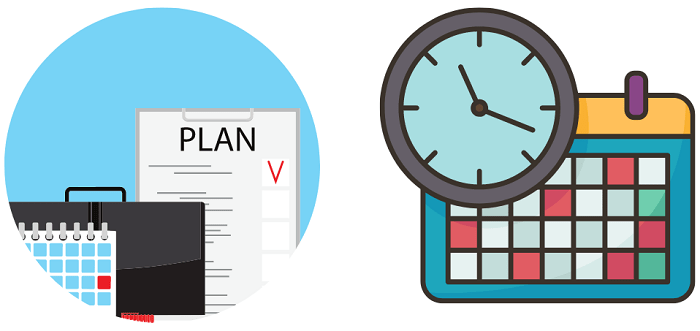
Scheduling for Patients
It is essential to have a tool in place that allows patients to schedule or book appointments in advance.
You can really set up appointments and visit schedules using dental management software.
By using these systems, the practitioners may be informed of the patients’ appointments and can schedule their other appointments, activities, surgeries, and many other things in advance to avoid confusion.
As a result, both the patients and the doctors are able to save a significant amount of time. In order to save the physicians’ time and day, auto reminders may also be sent to patients before their visits.
Additionally, cancellations may be handled properly, and appointments can be rescheduled as necessary.

See How My Company Can Massively Automate Your Company Departments
Custom CRM Development – For Organizations to manage its Customer Interactions in addition to Sales, Marketing, Billing, Products, Services, Contacts, Customer Support, among other things.
Custom ERP Development – For Manufacturers to handle BOM, Quotation, Order, RFQ, PO, SOA, Manufacturing, Trading, Inventory, Quality Control, Logistics, Shipments, and so on.
SaaS vs On Premise Practice Management Software
There are several different types of practice management software available in the market right now, including desktop, SaaS, cloud, and on-premise options.
Furthermore, it is only natural that the medical experts may become perplexed and make the impulsive decision due to the numerous possibilities available.
However, there are several considerations you should keep in mind and take into account while choosing the ideal dental software for your office.
The essential considerations to keep in mind while choosing the best practice management software for your dental practice are briefly listed below.
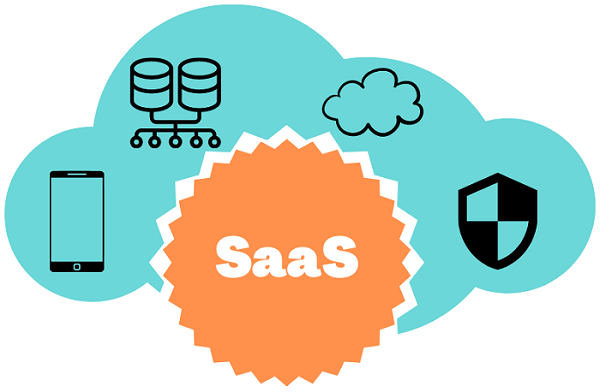
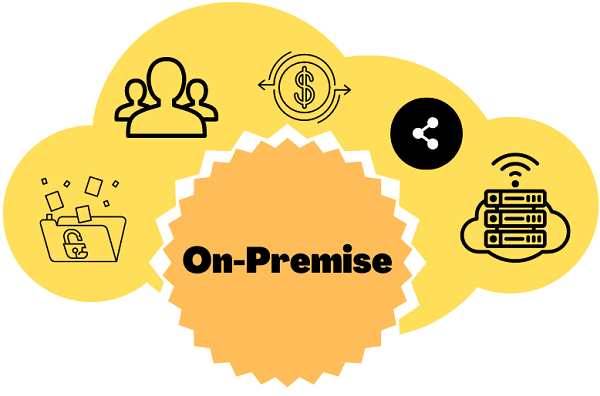
Activation and Accessibility
- SaaS:
Software that uses a subscription model (SaaS) is typically activated more rapidly and made available for usage online.
Since it is a pre-activated solution, activation and availability for client usage don’t take very long.
As a result, as soon as you purchase such a plan for your practice, you may immediately begin utilizing it for your clinic.
- On-Premise:
On-premise software programs are installed locally on your machines or a server and take a little longer to install and activate.
It takes more time to install the program since there are additional procedures needed in setting up your computer or server for the software installation, which includes installing the necessary drivers.
Furthermore, access is mostly limited to your system and even then, only locally, in the case of desktop-based software.
However, if the program is web-based, internet connectivity is required and it may be viewed from anywhere.
Budgeting for Costs
- SaaS:
SaaS solutions are far less expensive because you only pay for what you really use.
This implies that if your clinic requires it, you must purchase a plan for only one user.
You don’t have to spend a lot of money up front because it offers monthly and yearly plan options.
That simply implies you may proceed with such plans without it being a hardship on your budget.
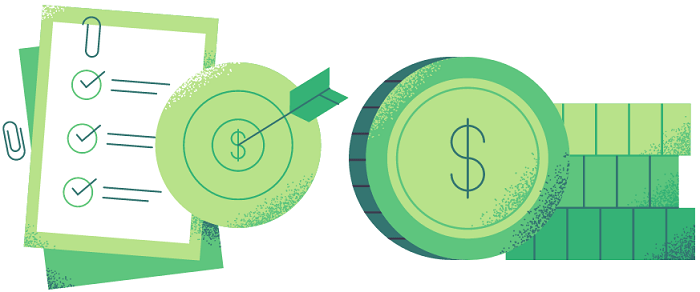
However, these solutions are quite expensive if you run a large operation.
Since you must pay for each user on a monthly basis, this cost increases dramatically over time when you have hundreds of employees, vendors, clients, and stocks.
Small businesses and clinics might therefore feel more at ease using SaaS solutions.
- On-Premise:
Such solutions are bought, installed on your machines, and then they are yours.
And for that reason, the expenses of such applications are on the higher side.
Therefore, you need make a major investment all at once, which will have an impact on your other significant bills.
Additionally, because these programs are placed on your hardware, you have to maintain upgrading your hardware in order for them to function effectively on your computers.
However, when referring to on-premise solutions, you always have all control.
As a result, you have entire flexibility to move forward with it in any direction and to any degree because it does not impose any restrictions on your options.
Assistance and Maintenance
- SaaS:
As third-party service providers offer SaaS solutions, clients are not responsible for the software’s support or maintenance in this situation.
And for that reason, the clients are not need to do anything for software maintenance.
Such tasks are fully controlled by the service provider.
- On-Premise:
While working with on-premise solutions, customers are virtually completely in charge and are responsible for the application’s support and maintenance.
And as a result, clients are forced to recruit internal technical experts or even get in touch with the service provider from whom they purchased the program.
But in order to keep the system up and running continuously without any problems or failures, all these operations are rather time-consuming and demand a lot of the client.
Therefore, in order to keep the program working, it is the client’s obligation to allocate technical employees to handle such challenges.
Extensibility

- SaaS:
SaaS-based solutions have extremely little potential for extensibility because they are pre-set and offered by third-party service providers.
Additionally, many service providers offer similar solutions to several clients on their server, making it costly for them to accommodate each client’s minor requirements.
Because of this, there isn’t much place for it in SaaS-based apps.
- On-Premise:
Since some on-premises systems are closed source, clients are limited in their ability to further extend the program.
In this situation, the customers can wait until the parent service provider modifies the original system and offers things like add-ons or extensions or the upgraded software with further capabilities at an additional fee.
And if it’s an open source solution, it can be scaled to any degree and is completely extendable.
But in such situation, the client would have to put in a lot of work to spell out all of his needs, then engage a developer to further tailor it as needed, followed by comprehensive testing to iron out any glitches or errors.
And only at that point the customer can have a fully customized system.
However, each of these jobs requires a significant amount of effort from both the customer and the employees.
Adherence with Security
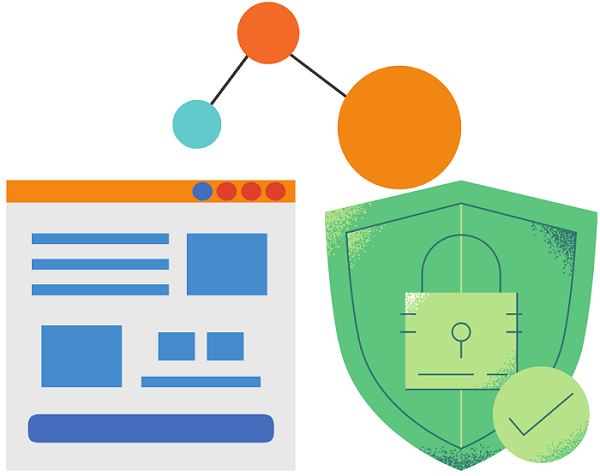
- SaaS:
Storing your sensitive data on a third party’s cloud is a risky move since it opens the possibility of data leaks, abuse, or unintentional public release.
Furthermore, this circumstance may land the clients in serious trouble and maybe in court as well.
The fact is that your data is stored with a third party, not with you, even though these solutions include a number of security measures.
- On-Premise:
You have access to these apps, which are installed locally on your computer or server with your complete authorization.
As a result, you have control over it and may thus consider all security precautions.
However, due to the complexity of the process, you must hire technical specialists to complete such tasks.
You must complete all of the necessary steps in this instance.
Because it will demand more time from you in addition to your usual business responsibilities, ignorance may be an issue here and be quite draining for you.
Backup and Recovery
- SaaS:
All of your data is safe here since SaaS solutions come with automated backup and recovery features as default.
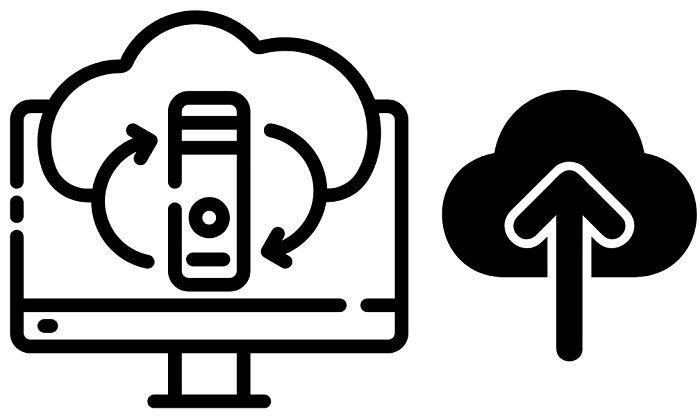
Because they serve several clients simultaneously, third-party service providers give you this facility in return for your trust.
These backups and recoveries are fully automatic, or in some situations, you just need to request them.
If the recovery falls within the service providers’ stated terms of service, they perform it free of charge. If it doesn’t, they still perform it but at a premium price.
- On-Premise:
The systems you now use on premises don’t have standard backup and recovery capabilities. However, it is still true that you may obtain a copy of your data as a backup.
However, in this situation, you’ll need to purchase backup and recovery-focused third-party solutions.
You must have a technical employee who can take the unique responsibility of managing these solutions.
If you want these tasks to be finished efficiently, they may take care of doing them for you in this method.
Conclusion
A practice management system is a need for your clinic.
However, before making any purchases or investments, you should carefully consider your requirements and preferred working styles.
Therefore, it’s crucial to start by writing down your main requirements, together with the clinic’s budget and staffing condition.
Following that, you must go over the possibilities on the market and select the one that is best for you.
And rather than short-term planning, this decision should be based on the long-term outlook for your profession.
Because the choices we make today should lead to our success tomorrow rather than our loss and subsequent repentance.
Please comment below and let us know how these suggestions have worked for you. If you like the post, please spread the word to your social network.
Please feel free to Book a Call with me so that we can further explore your company needs and develop the ideal Dental Software or CRM.