Software Settings – Housekeeping / Maid Booking Software
Instructions on how to manage / use settings of housekeeping / maid booking software. Undoubtedly, this will help you to set your Housekeeping CRM Software as per your business needs & requirements.
1] Login to the Maid Booking Software as an Admin

2] Then go to CRM Settings
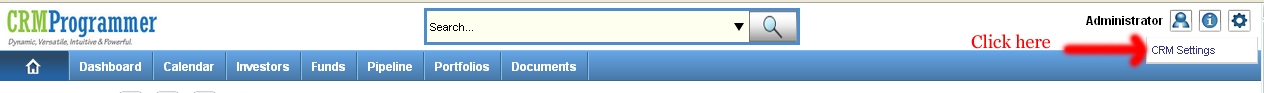
3] Now on this page you will see different settings options to manage your software
a] User & Access Management
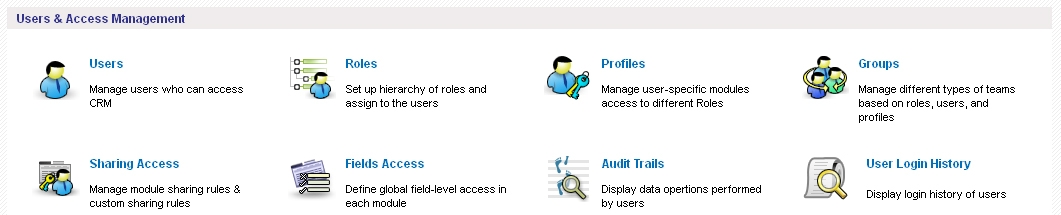
b] Studio Management
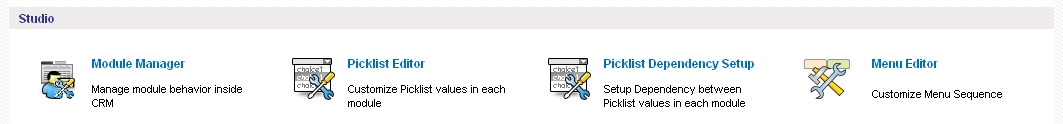
c] Communication Templates Management

d] Other Management Settings
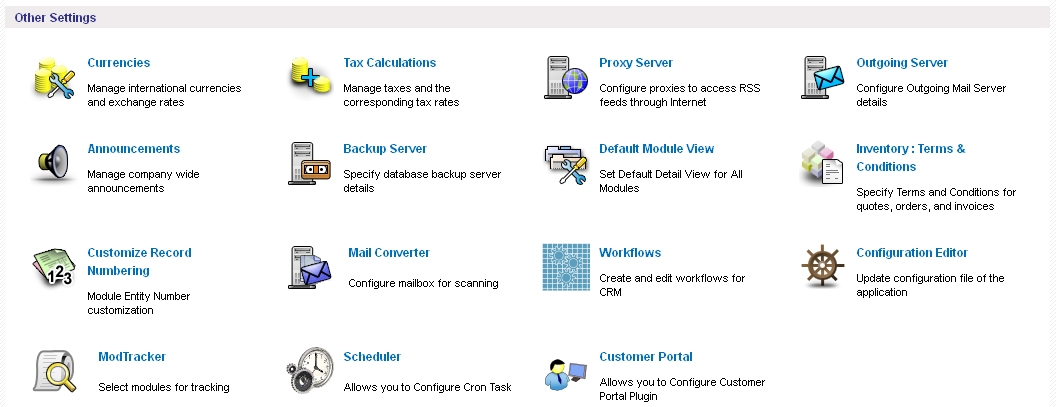
e] Finally, all Settings at one place. Including those which can be used for future customization.
During the developing process, we retained the majority of the complex features. Below is a list that you may use to modify these settings.
It will be helpful to everyone who wants a few more more options in their housekeeping software. In this manner, it might be more unique while yet fitting their business requirements.
Therefore we have added a documentation that includes each and every setting within. It will give you an over all idea of how to manage the current CRM System.
Further it will help you to visualize further customizations in the direction towards expanding your other necessary requirements.
Since each organization is different, we are always delighted to assist our clients with customization requests that enable them to get the most out of their software use.
The document below will explain how to configure your housekeeping software so that it functions best and most effectively for you.
Learn more about CRM settings or housekeeping software management settings. Understand how to put it into practice according to your needs so that the application runs more efficiently.