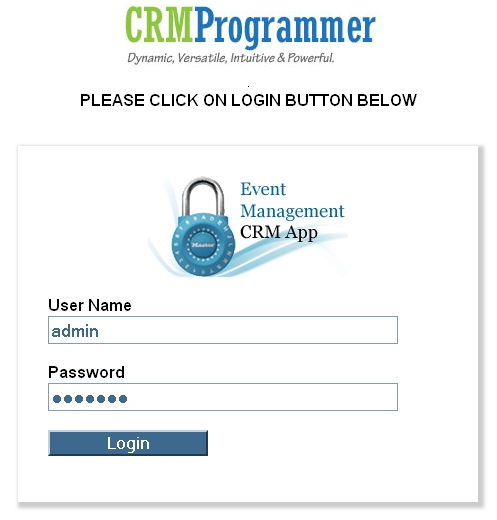Event Planning Software – Scheduling Settings
Instructions on Scheduling Settings of Event Planning Software so that you can set your Event Management CRM as per your business needs & requirements.
Our event scheduling software or event planning software allows venue managers and event organizers to access events, tasks, and other information in real time on any device. Access calendar or timeline screens and sort to see payment and task deadlines. Besides, to avoid multiple bookings, provide configurable notifications for time or space issues.
1] Login to the Event Planning Software as an Admin
2] Then go to CRM Settings
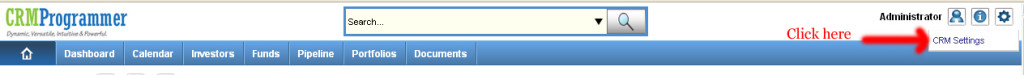
3] On this page you will see different settings options to manage your software
a] User & Access Management
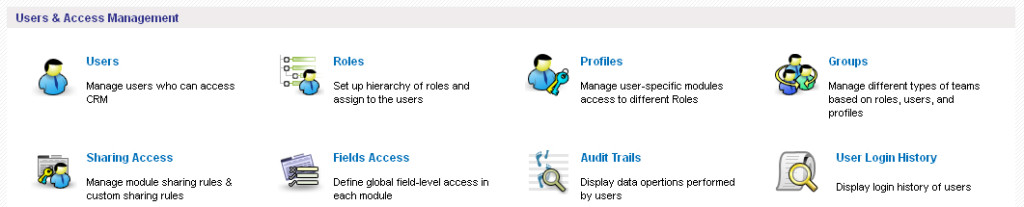
b] Studio Management
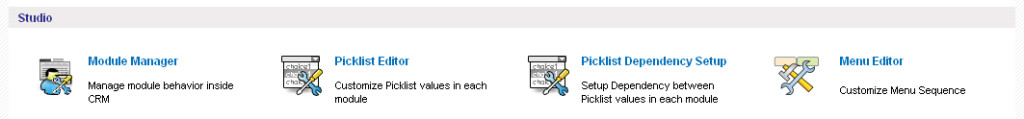
c] Communication Templates Management
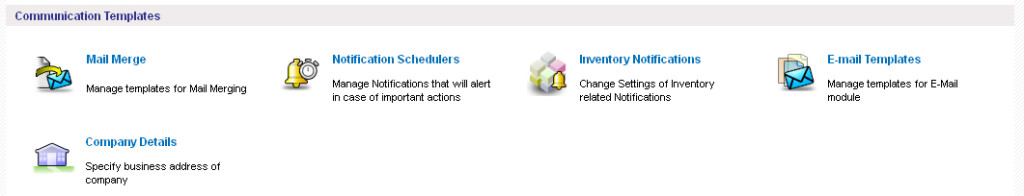
d] Other Management Settings
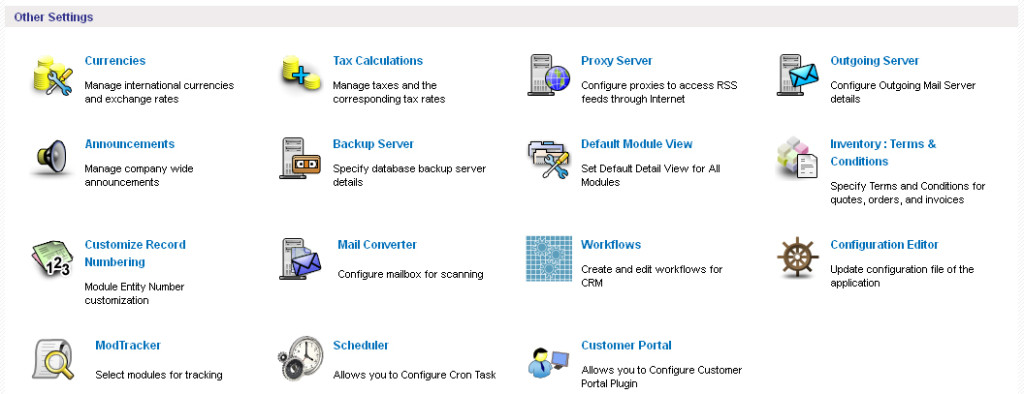
e] All Settings at one place. Including those which can be used for future customization.
Undoubtedly, we incorporated several features along the development process. You can find the list of options for managing these settings below. It will be extremely useful to anyone who wants to add a few more options to their Event Management Software CRM to make it more specific to their business needs. As a result, we’ve included documentation for each and every setting. However, it will provide you with a general understanding of how to handle the existing CRM System. Basically, it will assist you in visualizing more adjustments in the direction of expanding your other vital criteria.
Because every business is different, we are always delighted to offer our clients with customization requests that will help them to get the most out of their software. The document below will explain how to manage your Event Management Software so that it works best and most efficiently for you.
Find more about Scheduling Settings and how to implement it as per your requirements.